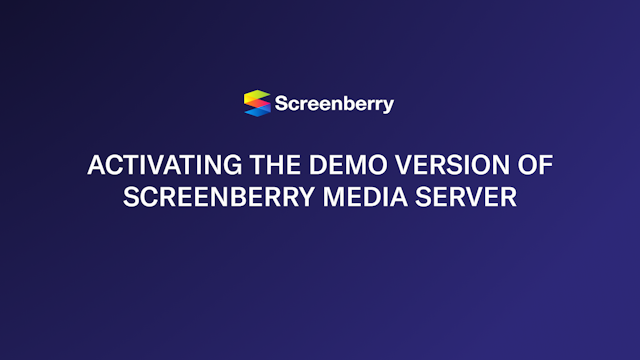Welcome to Screenberry
Welcome to Screenberry, a cutting-edge multi-screen playback and projection mapping tool designed to transform your multimedia presentations and displays. Whether you are a seasoned professional or new to the world of digital media, Screenberry is engineered to provide a powerful, intuitive, and creative experience.
Discover Screenberry
Screenberry stands out in its ability to handle complex multimedia tasks with ease. At its core, Screenberry is a versatile tool for managing and displaying content across multiple screens and surfaces. Its node-based workflow offers unparalleled control and flexibility, allowing you to create intricate multimedia displays, projection mappings, and interactive installations.
Key Features
- Multi-Screen Playback: Seamlessly manage content across multiple screens and devices.
- Advanced Projection Mapping: Craft detailed mappings on any surface, from simple walls to complex 3D structures.
- Intuitive Node-Based Workflow: A versatile and powerful approach to content management and manipulation.
- Comprehensive Media Management: Organize and control your media with ease.
- Real-Time Control & Automation: Adapt and respond in real-time with advanced scripting capabilities.
Getting Started
In this guide, you’ll find everything you need to start using Screenberry. As you journey through Screenberry, remember that learning and exploration are ongoing processes. Experiment with different functionalities, try out new ideas, and don’t hesitate to reach out to our supportive community for inspiration and assistance.
Your creative journey starts here, and we are excited to see where Screenberry takes you!