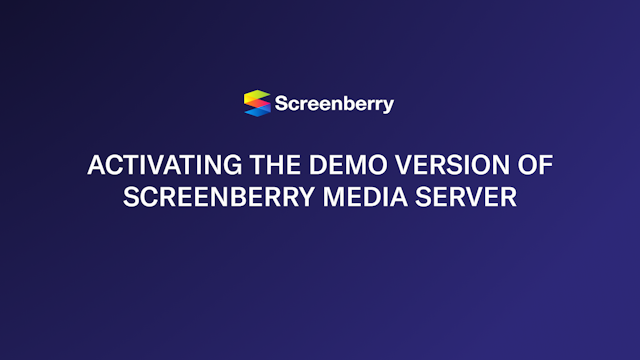Post-Calibration
Post-Calibration Dome Image Adjustment
After the completion of automatic calibration, further adjustments to compensate for the position, orientation, and lens distortion of the calibration camera can be made using the Dome Transform node.
Reviewing Calibration Images
If the calibration results are not satisfactory, or if a failure occurred during calibration resulting in an error message, the calibration images can be reviewed to identify the problem.
To review the calibration data, press the Open Calibration Images Viewer button ![]() in the Calibrator Wizard widget and choose the image file for the required calibration stage from the Select Image drop-down list.
in the Calibrator Wizard widget and choose the image file for the required calibration stage from the Select Image drop-down list.
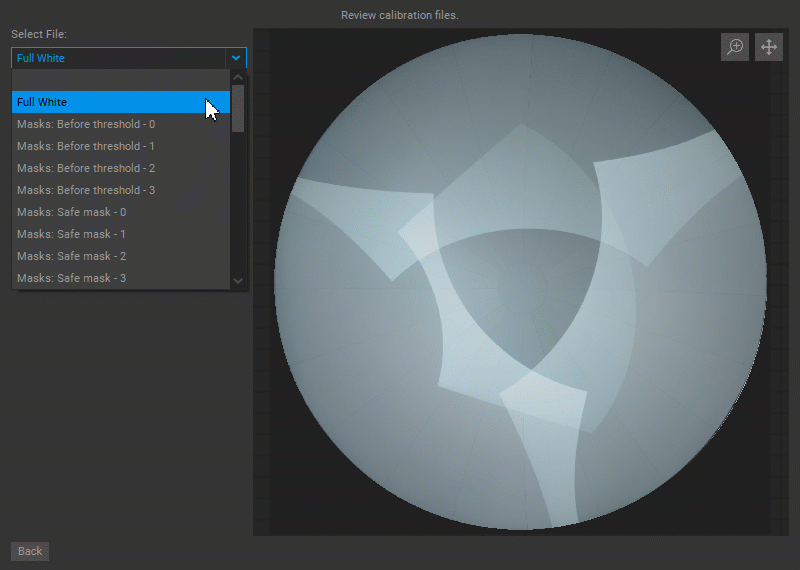
Exporting Calibration Files
Calibration files may be exported with the help of the DomeSDK Saver node, which saves the calibration files of the combined projection image in the .sbraw (Screenberry proprietary) and .png file formats. These files can be used in the Front Pictures SDK plugins developed for the Unreal® Engine 4, Unity®, and TouchDesigner applications. The .sbraw file format contains floating-point pixel values.
Note: Export of calibration files is disabled in the demo version of Screenberry.