Matrix-based Playlists Overview
Matrix-based playlists in Screenberry offer a convenient method for managing and controlling media playback through a grid-like interface. This feature enables users to coordinate and synchronize the playback of several media sequences, each directed towards its respective video output. Such functionality is particularly beneficial for real-time video mixing across multiple visual layers and dynamic media presentations that require the simultaneous launch of various media segments to multiple video outputs.
Matrix-based Playlist Interface
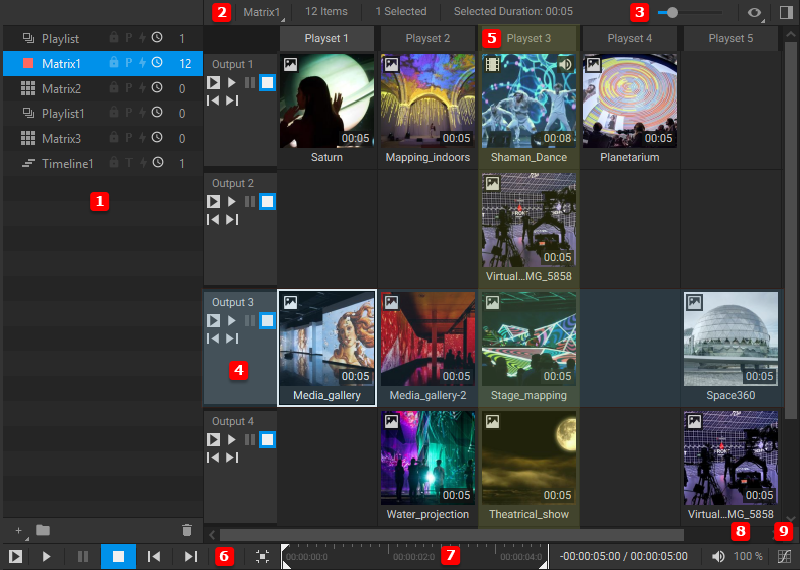
- Navigation Pane: Displays the playlists and timelines available in the Media Player.
- Status Bar: Provides information about the currently open playlist, including the total number of items and the details of the selected items.
- View Options: Offers the customization of media item thumbnails, including the adjustment of their size and orientation.
- Matrix Row: Contains media items arranged for a sequential playback. The row header provides dedicated playback controls for that row. Each row can be assigned to a designated video output.
- Matrix Column: Organizes media items into playsets, allowing simultaneous playback across different video outputs.
- Playback Controls Bar: Provides general playback controls for a matrix-based playlist, including Play Selected, Play, Pause, Stop, Play Next, and Play Previous buttons. Additionally, it features the Lock/Unlock Playback Controls toggle and the Reveal Active Item button.
- Seek Bar: Provides a visual cue of the current playback position and allows users to quickly navigate within a media item by clicking or dragging the seek bar handle. It also offers additional controls for adjusting media item settings.
- Time Display: Shows the duration information for the currently selected media item.
- Volume Control: Allows the adjustment of the sound level for the overall audio output of the Media Player (see Volume Control).
- Color Correction: Enables adjustments to the overall color output of the Media Player (see Color Correction).



