Soft Edge Blender
The Soft Edge Blender node offers control over soft-edge blending for combining two or more overlapping projected images into a single seamless image.
The Soft Edge Blender node generates blending maps to allow seamless overlapping for the images modified by patches and should be connected to the Soft Edge Blender input parameter of these patch nodes.
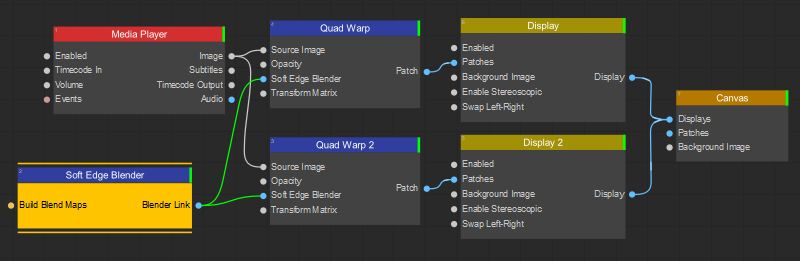
The Settings panel of the Soft Edge Blender node provides the following controls for soft-edge blending:
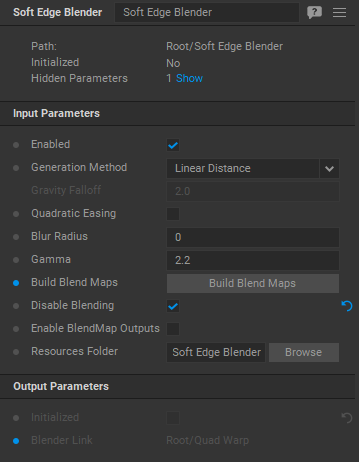
Generation Method Select the blend map generation method: Linear Distance or Gravity Function.
Gravity Falloff Sets the value for the gravitation-based edge detection algorithm for the blend maps generation if the Gravity Function blends map generation method is selected.
Quadratic Easing Specifies if the quadratic easing function should be applied for the area of image overlap.
Blur Radius Sets the blur radius for the blend maps.
Gamma Sets the inverse-gamma distribution value for the blend maps.
Build Blend Maps Pressing the Build Blend Maps button generates new blend maps.
Disable Blending Resets the blend maps.
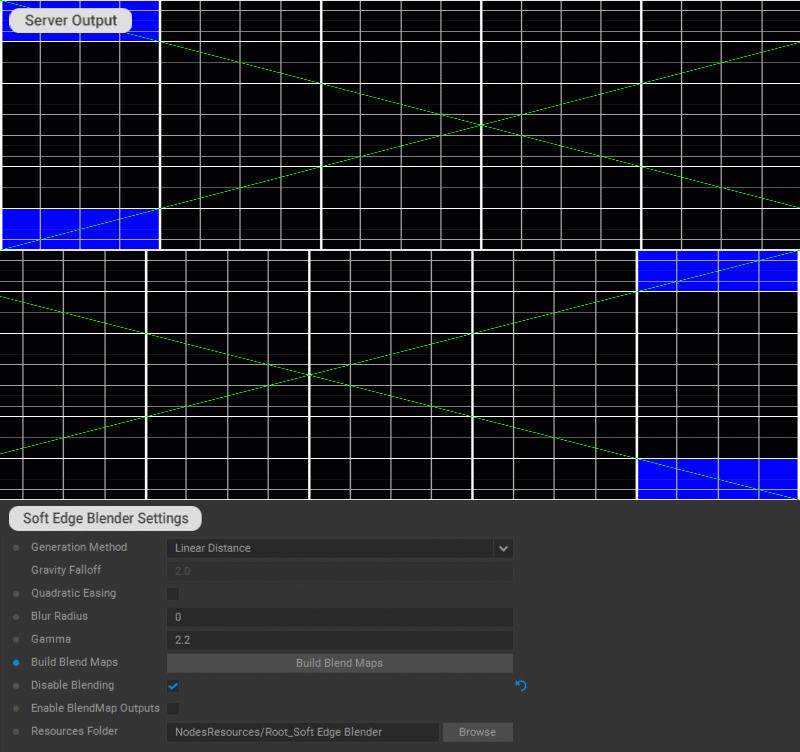
Note: Regenerate blend maps by pressing the Build Blend Maps button every time the settings of the Soft Edge Blender node are changed or when the geometry is modified in patch nodes connected to the Soft Edge Blender node.
In addition, working with the Soft Edge Blender patch follows the general principles for working with patches outlined in the Editing Patches section of the documentation.



