Patch Replicator
The Patch Replicator is a patch that duplicates and distributes the instances of the target patch according to user-defined rules.
Note: The Patch Replicator node can receive image input from the patch nodes only.
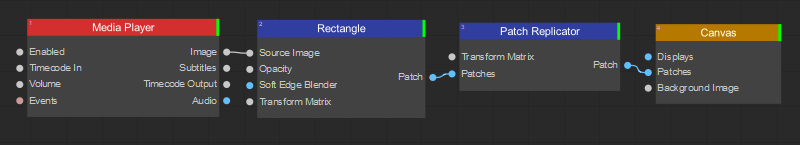
The Patch Replicator patch offers three replication types: Rectangular Array, Radial Array, and Mirror, which are selectable as a Mode parameter in the Settings panel. Each type is provided with its own set of settings.
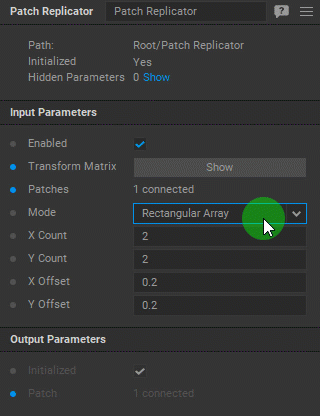
Rectangular Array replication
Using this replication, you can define the number of instances to be created and their offset along the X and / or Y axes.
When the Rectangular Array type is chosen the following replication parameters become available in the Settings panel:
- X Count and Y Count values that determine the number of instances to be created along the X and Y axes.
- X Offset and Y Offset values that determine the offset between instances relative to the entire width and height of the output area.
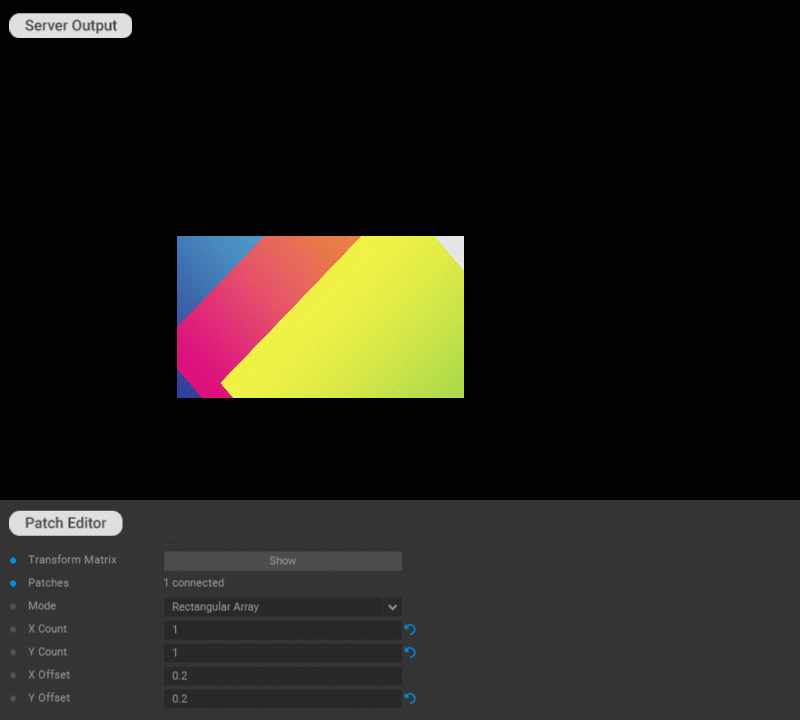
Radial Array replication
Using Radial Array replication, you can define the number of instances and their placement on a circle relative to the center of the output area (Сanvas). The most typical use of circular replication is placing copies of one image radially around dome zenith.
When the Radial Array type is chosen the following replication parameters become available in the Settings panel:
- A Count parameter value determines the number of instances to be created.
- An Angle parameter sets the angle of rotation.
- The Method options determine how the instances are distributed. If Between mode is selected, the angle between each of the created instances is equal to the value of the Angle parameter. The selection of Total allows to distribute instances at even angles within the angle specified in the Angle parameter.
- The Keep Aspect Ratio option specifies whether or not to maintain the aspect ratio for the created instances.
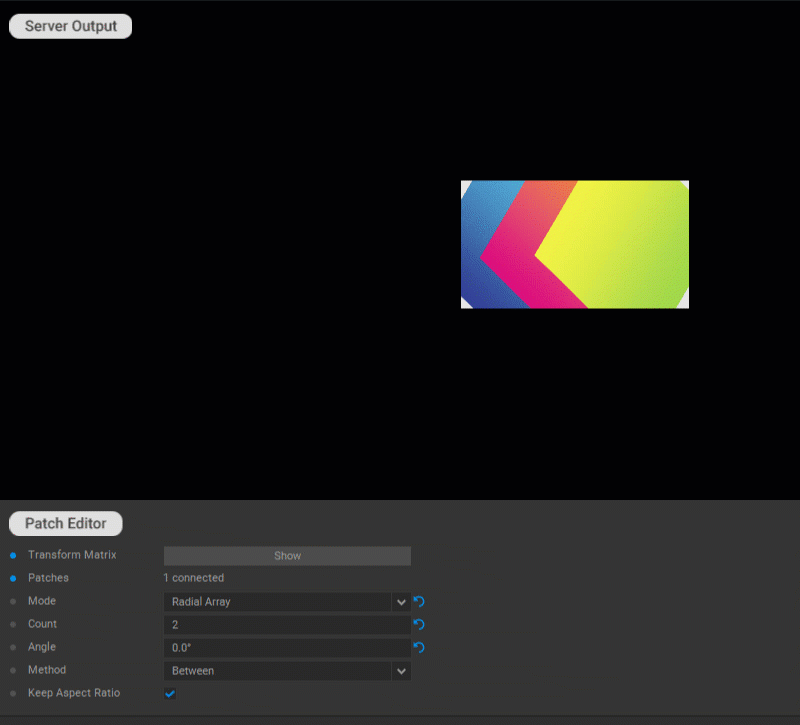
Mirror replication
Using mirroring, you can create a mirror copy of the image along the X or Y axes.
When the Mirror type is chosen, select the Horizontal or Vertical option for the Direction parameter to set the mirroring direction.
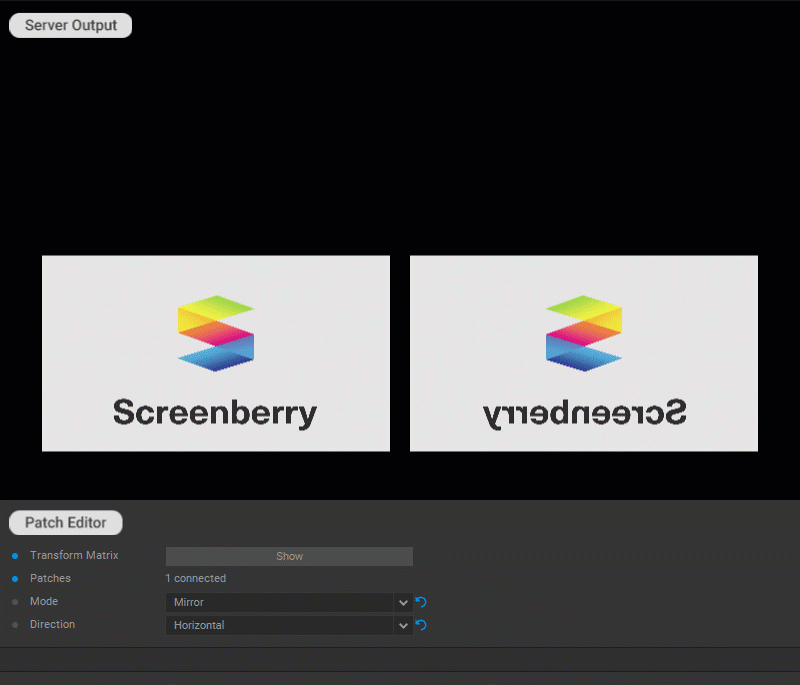
In addition, working with the Patch Replicator patch follows the general principles for working with patches outlined in the Editing Patches section of the documentation.



