Screenberry v2.9.0 Release Notes
Features
- Timeline controls have been redesigned. Users can now add and modify keyframes to animate the position, scale, rotation, and opacity of media items.
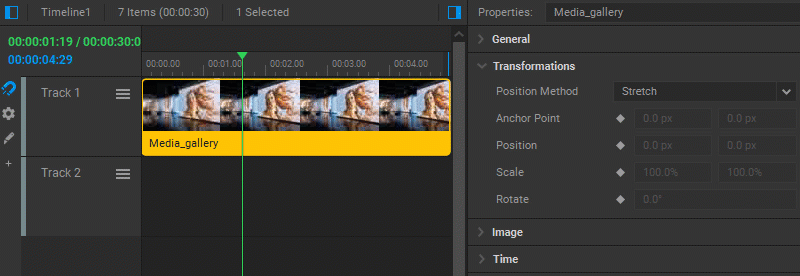
- The new Home Screen has replaced the server connection pop-up dialog window.
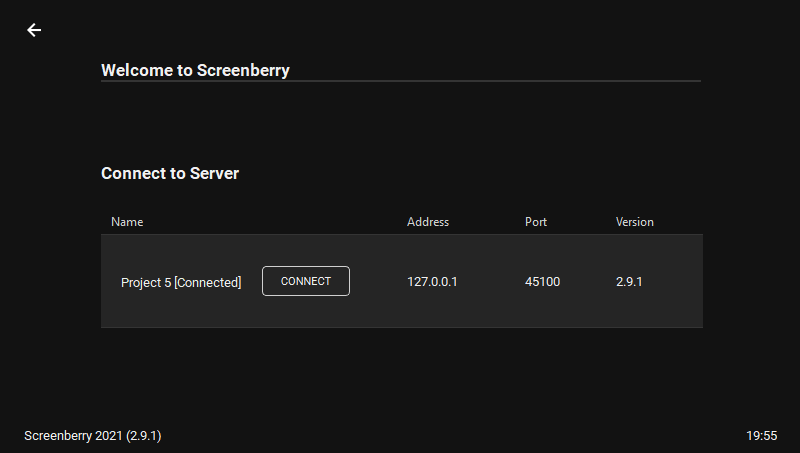
- The Media Player widget is now capable of playing media files from any folder on the Screenberry server, as opposed to the previous limitation of playing media files from the Media folder of the current project.
- The new Media Library widget can access all folders on the Screenberry server.
- The consolidation function to gather all media resources related to the current project into a single folder has been added.
- Media item transformation functionality has been added in the Media Player widget. Now users can either set the media item to scale using either the frame size of the Media Player or its width or height, as well as apply custom transformations to the media item, controlling its position, scale, and rotation.
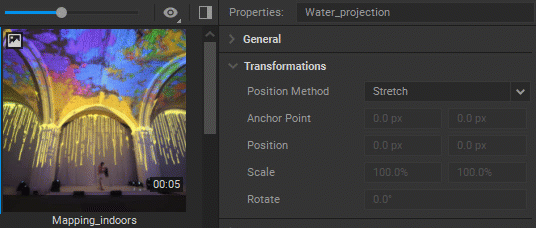
- A new display orientation option has been added to make manual calibration easier when projectors are placed in portrait mode or upside down.
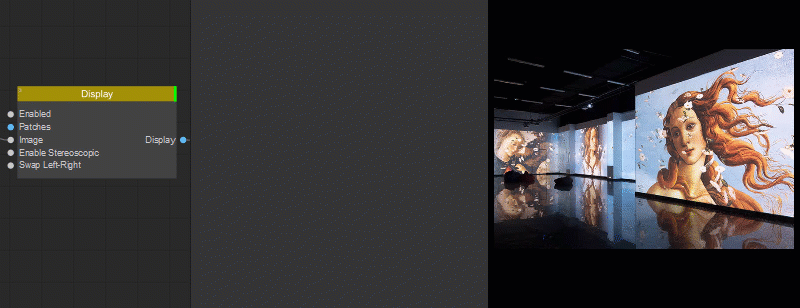
- Nodes in the Node Graph can now be copied and pasted as text, which makes it easier to save and share node snippets.
- The Screenberry Panel now offers two new viewing options – Full-screen Mode (shortcut F11), which activates full-screen for the current workspace, and Exclusive Widget Mode (hover over the widget with the shortcut key ` (accent grave)), which maximizes the specified widget.
- The option to select frames or time as the time display format in the Media Player widget has been added.
- The Screenberry Server can be started without a project.
- Implementation of the AudioIn node for the Linux version of Screenberry has been rebuilt from scratch.
- The FreeD Receiver node has been added to support the FreeD camera tracking protocol.
- The ContentSync node has been added, allowing users to automatically upload and convert media from a shared folder.
- The new specialized widget for the Preset node has been created, making it easier to monitor and manage preset variables. Previously it could only be done in the Preset node settings.
- A video preview option is now available for image node parameters and links in the Node Graph (hover over the node parameter name or link while pressing the Alt key).
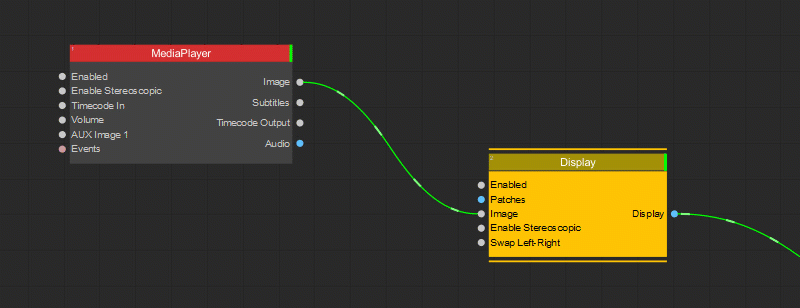
- Users now have the option to hide the Workspace Switcher bar and/or Status bar to maximize the available workspace.
- The new Spherical Projection mode has been added to the Projector node, enabling the spherical texture mapping of the projection.
- Support for the DAT parameters has been added to the TouchEngine node, and it was updated to the latest TouchEngine SDK.
- Frame synchronization for multiple Datapath Vision capture inputs has been implemented in the Vision node.
- The despill function has been added to the ChromaKey node for removing the green color backdrop cast from the chroma key video.
Improvements
Media Player:
- The new Settings panel has replaced the media item settings dialog box. Now, all changes in the parameter settings are instantly applied to the media items.
- The razor tool that allows users to split media items on the timeline with a single click has been implemented.
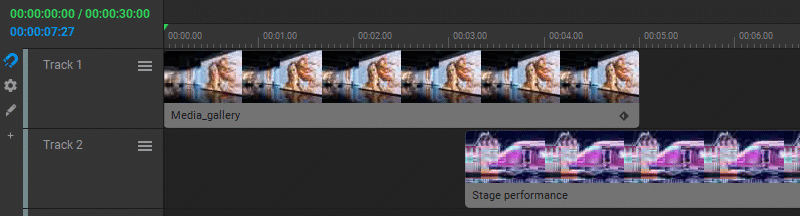
- The function to duplicate selected media items has been added (shortcut Ctrl + D).
- The ability to simultaneously change fade-in settings for multiple selected media items has been added.
- The total playback duration for the selected media items is now displayed.
- The new Media Library no longer offers configuration of the default media item settings. This feature has been removed.
Node Graph:
- Spaces and other special symbols are now allowed in node names.
- The function to duplicate selected nodes has been added (shortcut Ctrl + D).
- The function to unlink nodes using the Ctrl + Alt + Click shortcut is now available.
Files widget:
- New icon view has been implemented.
- Media items can now be dragged and dropped from the Files widget to the Media Player widget.
- A warning is now displayed when existing files may be overwritten by newly added files.
Nodes:
- The Resources Path parameter has been added to the Calibrator, SoftEdgeBlender, and other nodes.
Scene:
- Perspective frustums with adjustable lengths are now shown for the cameras and projectors.
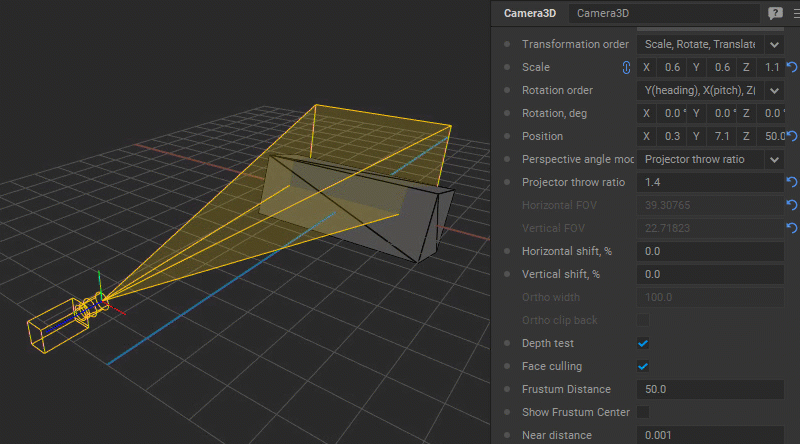
- Specific projection gizmos are now used for different camera types (Perspective, Orthogonal, Fisheye, Spherical).
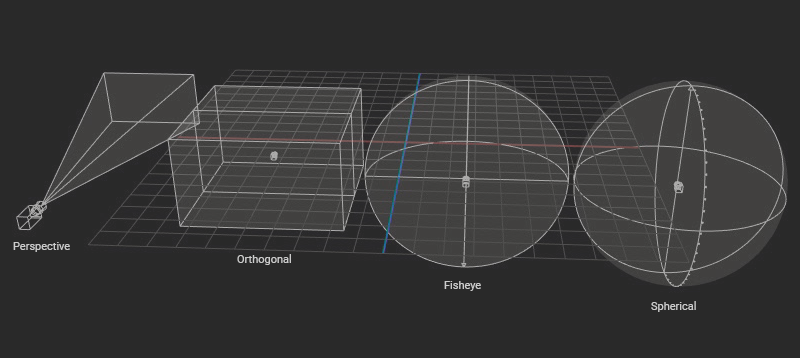
- Different visualization models for the camera and projector have been added.
- Scene preview stream stability and resizing have been improved.
- The Fit to View function using the ‘F’ key shortcut has been added.
- Settings for the adjustment of wireframe color, width, and point size have been implemented.
Other:
- The Anchor Point parameter has been added to the Transform2D node.
- The method for the naming of duplicate parameters in the Notch Playback node has been improved to be consistent for different blocks.
- Support for the Blackmagic capture cards has been updated to DeckLinkAPI 11.2 for both Windows and Linux. The full-duplex mode is not supported yet.
- The maximum allowed input value for the timecode has been changed from 23:59 to 39:59.
- The content encoding algorithm for the upload has been further optimized.
- A custom window title bar has been added for the Windows version of the Screenberry Panel.
- The Video Preview widget now allows smooth scaling for the video, and the size of the video preview can now be set as a percentage (%) in the settings.
- The Comments Area now allows the customization of the font size and background color.
- The Reload button has been added to the node settings for the nodes with file/folder selection parameters.
- A uniform scaling capability has been added to all the nodes that allow you to change the image size or apply scaling transformations.
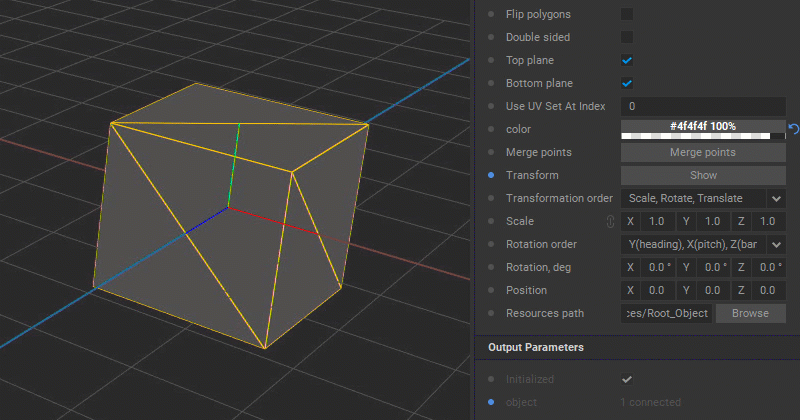
- Support for YUYV pixel format has been added to the USB Camera node (Linux only).
- The DigitalCamera node setting now has the capability to terminate gvfs processes, allowing access to the camera under Linux.
- The calibration time has been reduced by eliminating duplicate configuration requests sent to the camera.
- A preset for Sigma 8mm Circular Fisheye Fixed Lens for Nikon D610 Camera has been added to the FisheyeDistortion node.
- The draw order of patches and displays in the Canvas Editor has been changed to bottom-to-top.
- Upon double-clicking a Display or Patch node in the Node Graph, the related Display or Patch will now open in the Canvas Editor.
Changes
-
The following nodes have been renamed:
OnItemStarted to On Item Started,
MidiOut to Midi Out,
DigitalCamera to Digital Camera,
Shader to GLSL Shader,
EffectChain to FX Stack,
OnStartup to On Startup,
TriggerFilter to Event Filter,
TimeEvent to Event Scheduler,
SpoutIn to Spout In,
SpoutOut to Spout Out,
WebServer to Web Server,
WebView to Web View,
ArtNetServer to Art-Net Receiver,
ArtNetClient to Art-Net Sender,
SysInfo to System Info.
-
Numerous changes have been made to the node parameters’ names to improve clarity and legibility.
Fixes
Media Player:
- Fixed: the issue with possible playback of the next frame after the specified Out Point.
- Fixed: the issue with the missing “Waiting for timecode” indication.
- Fixed: the issue with the seek function for paused 25 fps movie on 60 fps system.
- Fixed: the issue with crashing when playing 12K media items on older GPUs.
- Fixed: the issue with the media item not being mapped to the mouse clicks events.
- Fixed: the issue with the rare server crash when stopping playback of the media item with subtitles.
Node Graph:
- Fixed: the issue with not showing the correct link count for the rerouted and forwarded parameter links.
- Fixed: the issue with the auto-layout not working correctly for the comment area items.
- Fixed: the issue with not updating the values of arrays or matrices with over 500 elements.
Patch Editor:
- Fixed: the issue with the rare panel crash when opening the Patch Editor after adding or renaming patches.
- Fixed: the issue with the indices rotation of the Bezier Patch and other grid-based patches not working when the grid height and width are not equal.
Other:
- Fixed: the issue with keyboard navigation not working in the Scene Editor under Linux.
- Fixed: the issue with an application not being executed in the SystemExec node from a subfolder of the current project.
- Fixed: the issue with the server freezing on exit when the restart command in the SystemExec node is initiated from a script.
- Fixed: the issue with the Web Panel not working when a new project is created.
- Fixed: the issue with the server crash that occurs during automatic calibration initiated from the Web Panel.
- Fixed: the issue with the TDR (Timeout Detection and Recovery) related server crash that occurs during the Intensity stage of automatic calibration.



