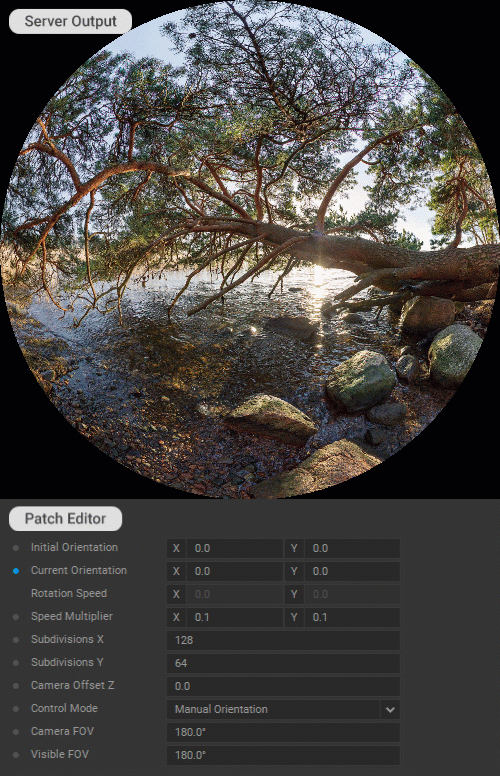LatLong to Dome
The LatLong to Dome node is a patch that allows the mapping of VR 360-degree media onto a virtual sphere and provides controls for displaying it on a dome surface.
In a typical setup, the LatLong to Dome node receives a source image as the input and outputs the modified image to the Display or Canvas node.
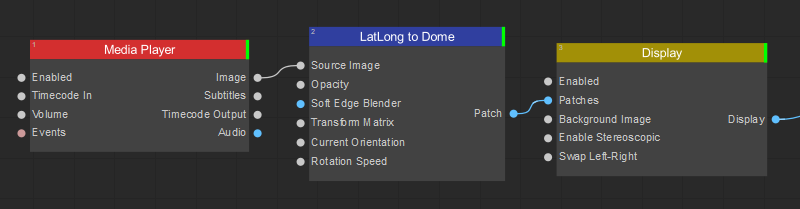
The Settings panel of the LatLong to Dome node offers the following parameters for geometry correction and control over the media presentation:
Initial Orientation Allows you to define the default orientation of the media after the patch reset or server restart. X and Y values set the longitude and latitude rotation angles. The Y value has set extremes at 90° and -90° which correspond to the zenith and nadir of the virtual sphere.
Current Orientation Allows you to edit the current position of the media. X and Y values set the longitude and latitude rotation angles. Editing of this parameter is enabled by selecting the Manual Position option for the Position Input parameter.
Rotation Speed Sets the angle for the step of constant media rotation along X– or Y-axes. This parameter is disabled by default. To enable editing of this parameter, select the Rotation Speed for the Position Input parameter.
Speed Multiplier Sets the sensitivity level (the rotation angle step size multiplier) when rotation is controlled by external input parameters.
Subdivisions X Sets the number of latitude segments for the virtual sphere to which the media is mapped.
Subdivisions Y Sets the number of longitude segments for the virtual sphere to which the media is mapped.
Camera Offset Z Offsets the position of the virtual camera in relation to the dome zenith.
Control Mode Allows you to select the type of control for media orientation by choosing the Manual Orientation option for manual input, or the Rotation Speed option when media orientation is controlled by external input parameters.
Camera FOV Sets the fisheye lens field of view angle for the media.
Visible FOV Sets the angle of masking for the fisheye lens field of view.
Note: When the fisheye lens field of view angle approaches 360°, some artifacts may appear on the edges of the image. To avoid this, use a mask to limit the visible part of the image.