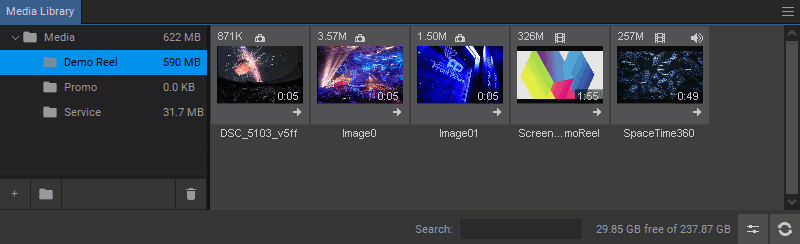Managing Media Library Folders
Adding Folders
To add a folder:
- Click the Create Folder button
 at the bottom of the folders tree area, or right-click in a folder contents area and select Add Folder in the drop-down menu.
at the bottom of the folders tree area, or right-click in a folder contents area and select Add Folder in the drop-down menu. - Enter the folder name and click the OK button.
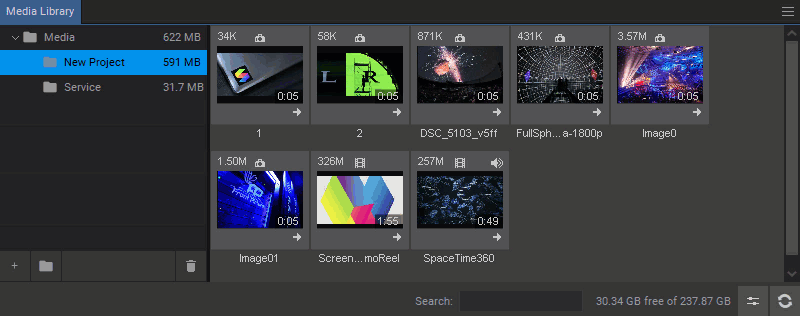
Deleting Folders
To delete a folder, right-click on the folder name or in a folder contents area and select Remove Folder in the drop-down menu, or click on the Delete button ![]() .
.
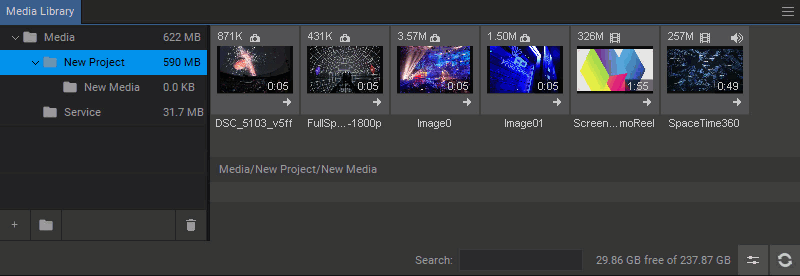
Renaming Folders
To rename a folder:
- Right-click on the folder name and select Rename Folder in the drop-down menu.
- Enter a new folder name and click the OK button.
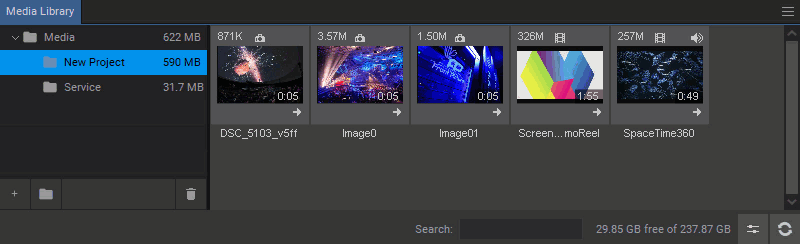
Arranging Folders
To arrange folders, drag and drop folder names in the folders tree area.