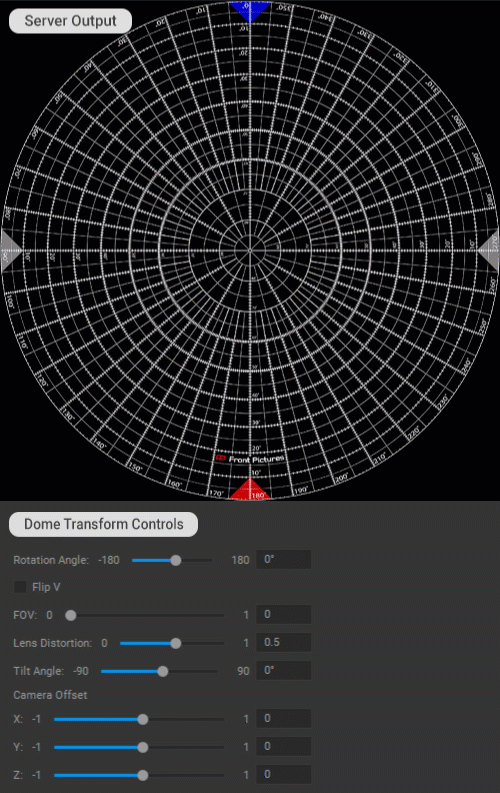Dome Transform
The Dome Transform node is a patch that allows the application of additional geometry correction to the image aligned by automatic calibration for the dome setup. Typically, it is used to compensate for the position, orientation, and lens distortion of the calibration camera.
Generally, the Dome Transform node connects to the Calibrator node via the Render Target node.
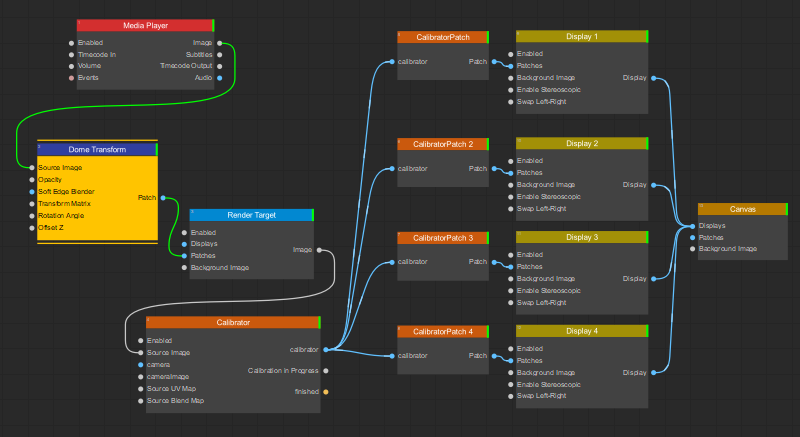
When the Dome Transform node is added, the Dome Transform Controls widget becomes available in the list of widgets.
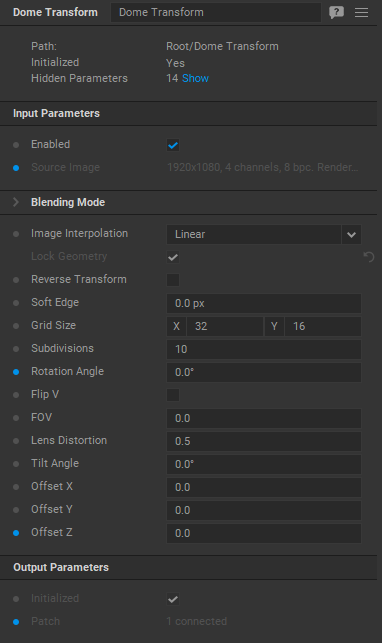 | 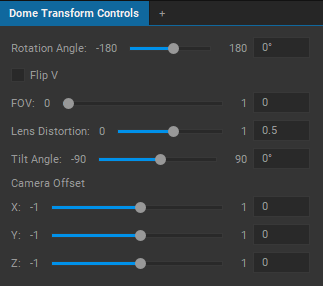 |
|---|---|
| Settings panel of the Dome Transform node | Dome Transform Controls widget |
Both the Settings panel of the Dome Transform node and the Dome Transform Controls widget offer control over the following transformation parameters:
Grid Size Sets the number of rows and columns for the patch mesh grid.
Subdivisions Sets the number of subdivisions for the patch mesh grid.
Rotation Angle Rotates the projection image by the set angle.
Flip V Flips the projection image vertically.
FOV Changes the field of view angle by the set factor.
Lens Distortion Compensates for lens distortion of the calibration camera. This parameter transitions through the following mapping functions of the lens: Equidistant at 0, Equisolid angle for values closer to 0.5 (1/k2 value), and Orthographic at 1.
For more information, visit https://en.wikipedia.org/wiki/Fisheye_lens#Mapping_function (opens in a new tab).
Tilt Angle Compensates for the calibration camera tilt.
Offset X Compensates for the horizontal shift of the calibration camera position.
Offset Y Compensates for the vertical shift of the calibration camera position.
Offset Z Compensates for the calibration camera being positioned closer or farther away from the zenith of the dome.