XGrid
The XGrid node is a patch that is mostly used to map projections onto surfaces with an X-shaped grid pattern.
In a typical setup, the XGrid node receives a source image as the input and outputs the modified image to the Display or Context node.
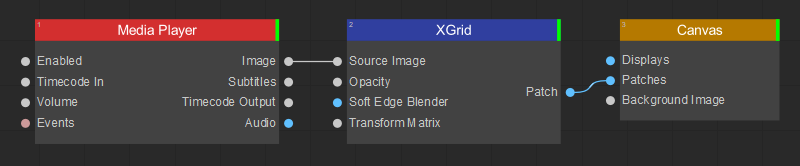
To apply X-grid mapping in the Patch Editor, do the following:
- Create a mesh grid by entering X and Y values for the Grid Size parameter in the Settings panel.
- In the Input panel, define the mapping of the source image for the individual grid cells by dragging the handles of the mesh control points.
- In the Output panel, modify the warping mesh of the projected image by dragging the handles of the mesh control points for individual grid cells.
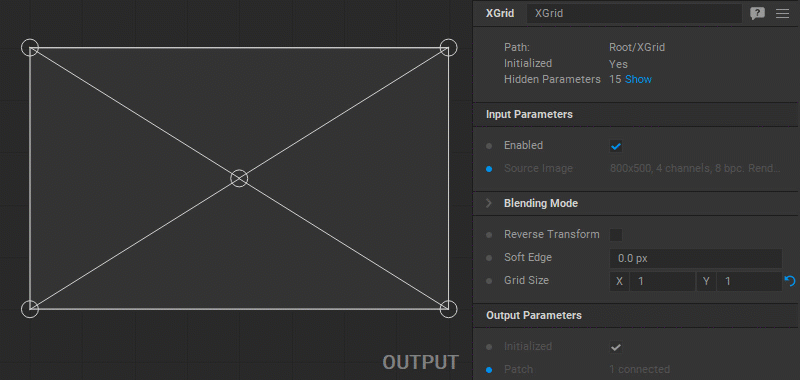
In addition, working with the XGrid patch follows the general principles for working with patches outlined in the Editing Patches section of the documentation.



