Render Target
The Render Target node has the same functionality as the Canvas node but is used for off-screen image rendering.
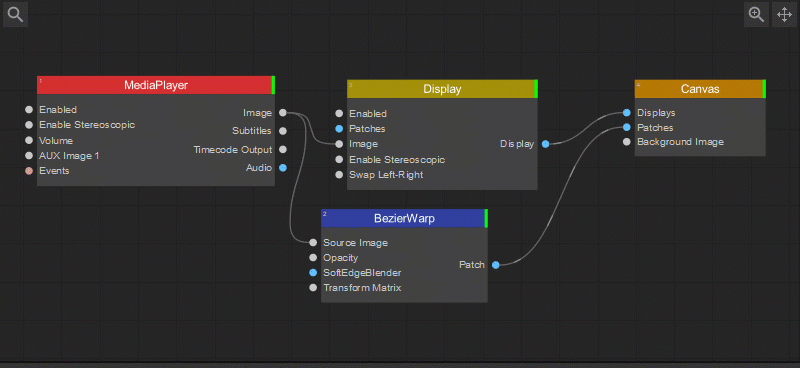
The Render Target node is often used to obtain an intermediate result in a series of image geometry transformations.
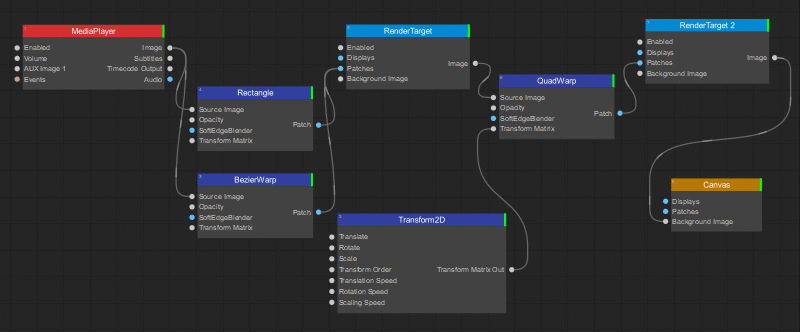
When the Render Target node is added in the Node Graph, a corresponding widget becomes accessible that allows editing Displays and Patches connected to the Render Target node. The widget can be added to the workspace by selecting Window > [Render Target Name] from the main Screenberry Panel menu. For more information on editing displays and patches see the Display Editor and Patch Editor sections of this user guide.
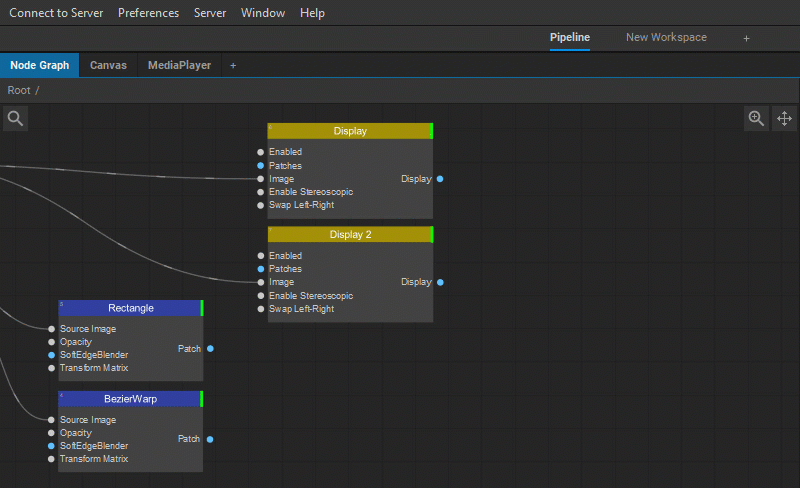
To preview the Render Target resulting image, the node can be connected to the Video Preview node, which has its own widget that can be added to the workspace.
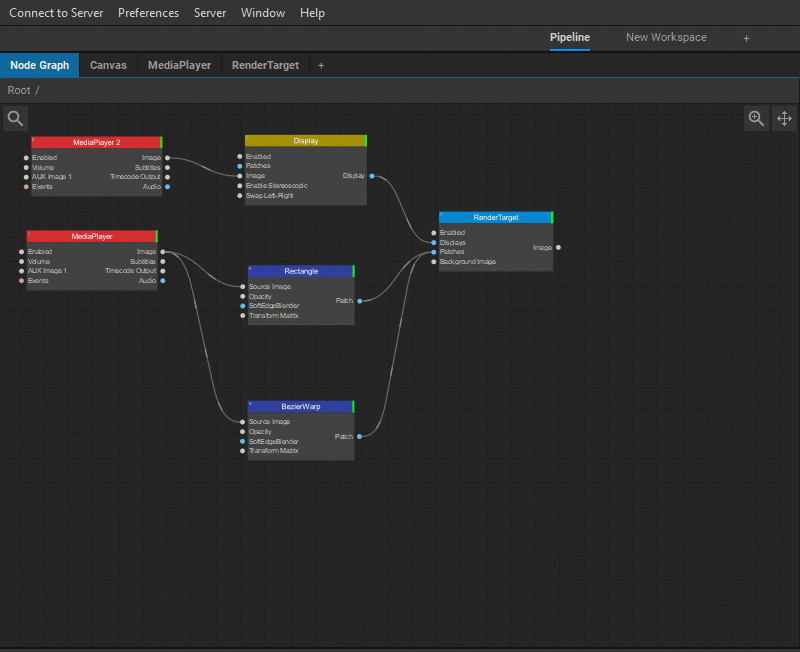
The Settings panel of the Render Target node offers the following control and information parameters:
| Image Size | Enables/disables rendering of the off-screen image. |
| Number of Channels | Specifies the number of channels for the rendered image. |
| Bits per Channel | Specifies the color depth for the rendered image. |
| Stereoscopic | Enables/disables stereoscopic image |
| Multisample Anti-Aliasing (MSAA) | Improves the appearance of rendered patch edges (makes them smoother). This anti-aliasing option only affects patches that are rendered directly to the Canvas or Display. |
| Color Buffer | Enables use of a color buffer. |
| Depth Buffer | Enables use of a depth buffer. |
| Displays | Displays information about the number of Display nodes connected to the Render Target node. |
| Patches | Displays information about the number of Patch nodes connected to the Render Target node. |
| Background Image | Provides information about the image source connected to the Canvas node as a background image. |
| Image Wrap Mode | Allows selecting a texture wrapping mode. When Clamp to Edge mode is selected, the texture is applied once, then the colors of edge pixels are smeared. In Clamp to Border mode, an arbitrary border color (black) is applied. |
| Image Format | Derives the image format from an external image. The pin for this parameter is hidden by default and should be enabled for connecting an image. |
| Use External Image Format | Specifies that the size and pixel format of an external image connected to the Image Format parameter will be used for rendering. |
| Image | Outputs the rendered image. |



